# Newman for Postman
Using the newman macro provided by the Bionic Metrics platform, its now possible to run your Postman collections. This guide demonstrates how to use macro.newman which utilizes Newman.
# Video Guide
# Exporting a Postman Collection
First, to run your postman collection you must export it to JSON or a URL.
To export a public link for your collection, select the more icon on your collection and select Share Collection
Then select Get public link and copy the link:
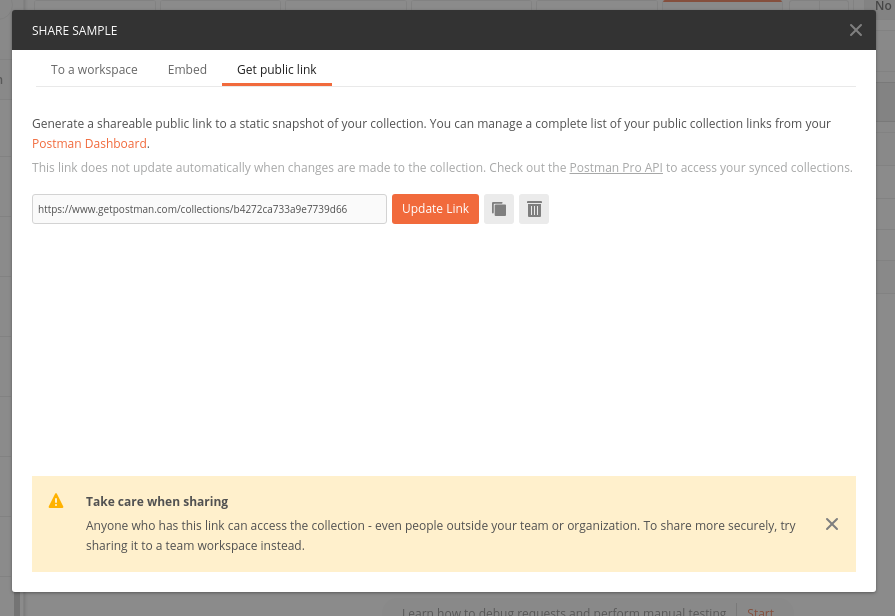
Note: this link does not automatically update when you make changes to the collection
Alternatively (see second example), you can export your collection as JSON: select more icon for your collection > Export > Export v2.1 (recommended) and save the JSON file
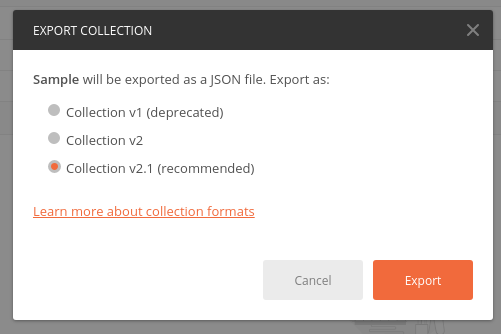
# Running Newman
# Example 1: Using a URL
In this example we either exported our collection to a public URL or uploaded our collection to a different location (S3, Drive, Dropbox, etc).
const {summary, htmlUrl, jsonUrl} = await macro.newman('https://www.getpostman.com/collections/b4272ca733a9e7739d66');
# Example 2: Passing in Options
You can pass in any of the Newman Options as the second parameter.
const options = {environment: {}};
const {summary, htmlUrl, jsonUrl} = await macro.newman('https://www.getpostman.com/collections/b4272ca733a9e7739d66', options);
# Example 3: Using Collection JSON Directly
You can also pass in the collection JSON directly as the first parameter:
const collection = {"info":{"_postman_id":"5afed2b7-21bf-45aa-a26f-c43bad106c5f","name":"Sample","schema":"https://schema.getpostman.com/json/collection/v2.1.0/collection.json"},"item":[{"name":"GET Version","request":{"method":"GET","header":[],"url":{"raw":"https://api.bionicmetrics.com/version","protocol":"https","host":["api","bionicmetrics","com"],"path":["version"]}},"response":[]}],"protocolProfileBehavior":{}};
const {summary, htmlUrl, jsonUrl} = await macro.newman(collection);
# Results
Results from the Newman run come in three forms:
- The Summary Object: Summary Documentation
- A JSON report that is retrievable via a URL
- An HTML report that is retrievable via a URL
const {summary, htmlUrl, jsonUrl} = await macro.newman(collection);
const failures = _.get(summary, 'run.failures');
// You can use the summary to assert for the test:
if (!_.isEmpty(failures)) throw new Error('some results had failures');
If you have any questions, please contact us on Slack or support@bionicmetrics.com
