# Slack Integration
As part of the Bionic Metrics notification systems for starting, passing, and failing tests you can configure your account to post notification messages to Slack.
# Installation
To Install the Slack App for your account simply visit /integrations and use the Add to Slack button.
# Configuration
Once installed, you can now set up a Slack notification type when creating a new Suite Notification:
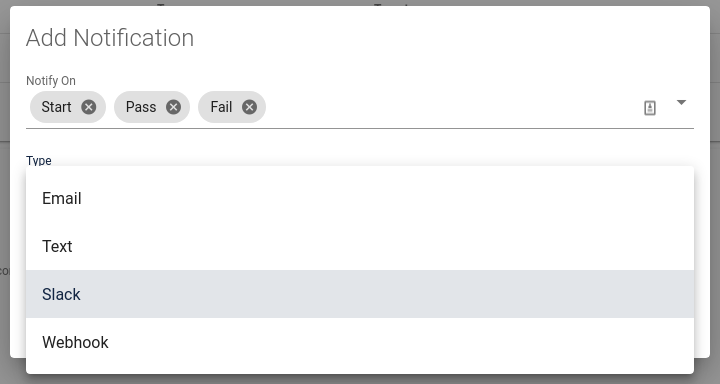
Next, select the channel on which you would like to receive notifications and Save.
Note: for private channels, you must invite @bionicmetrics to the private channel before it will become visible in the dropdown:
/invite @bionicmetrics
If you have any questions, please contact us on Slack or support@bionicmetrics.com
